You’ve signed a ton of documents and got the keys to your new home. Congratulations! The fun has just begun. While it’s easy to jump right into unboxing and tuck away those closing papers into a file, there’s one thing you need to do before you start decorating: decide how you’re going to pay for your loan.
There are two routes you can take to pay for your loan: traditional or electronic.
If you’re hands on and don’t mind a drive to the bank, you can always complete a loan payment in-person at a branch. This can be done with a teller inside at the counter, at an Interactive Teller Machine, or in the drive-up. This traditional method of manually paying for your loan can be completed at any BOS location and requires no setup. Click here
to find a BOS Banking Center near you.
There’s no line for an electronic payment. If you’re looking for automation and payment control, consider one of our 4 electronic payment types. Some setup with our Customer Care Center may be required but will make mortgage payments a breeze in the long run.
Ask yourself, “Do I want to wait in line at the bank once a month for 30 years?” If you answered no, consider an electronic payment option.
Electronic Loan Payment Types
Whether you want an automatic deduction, Online Banking access, controlled payments, or all the above, an electronic payment can be made in 4 different ways.
- Internal Transfer: Places funds from your BOS Checking or Savings account directly into your loan.
- External Transfer: Brings funds in from another financial institution.
- ACH Transfer: Automatic monthly payments from an account of your choice, usually set up at closing.
- One-Time Payment: Manually pay for your loan each period for a fee, no account required.
This chart explains the key features of each payment type.
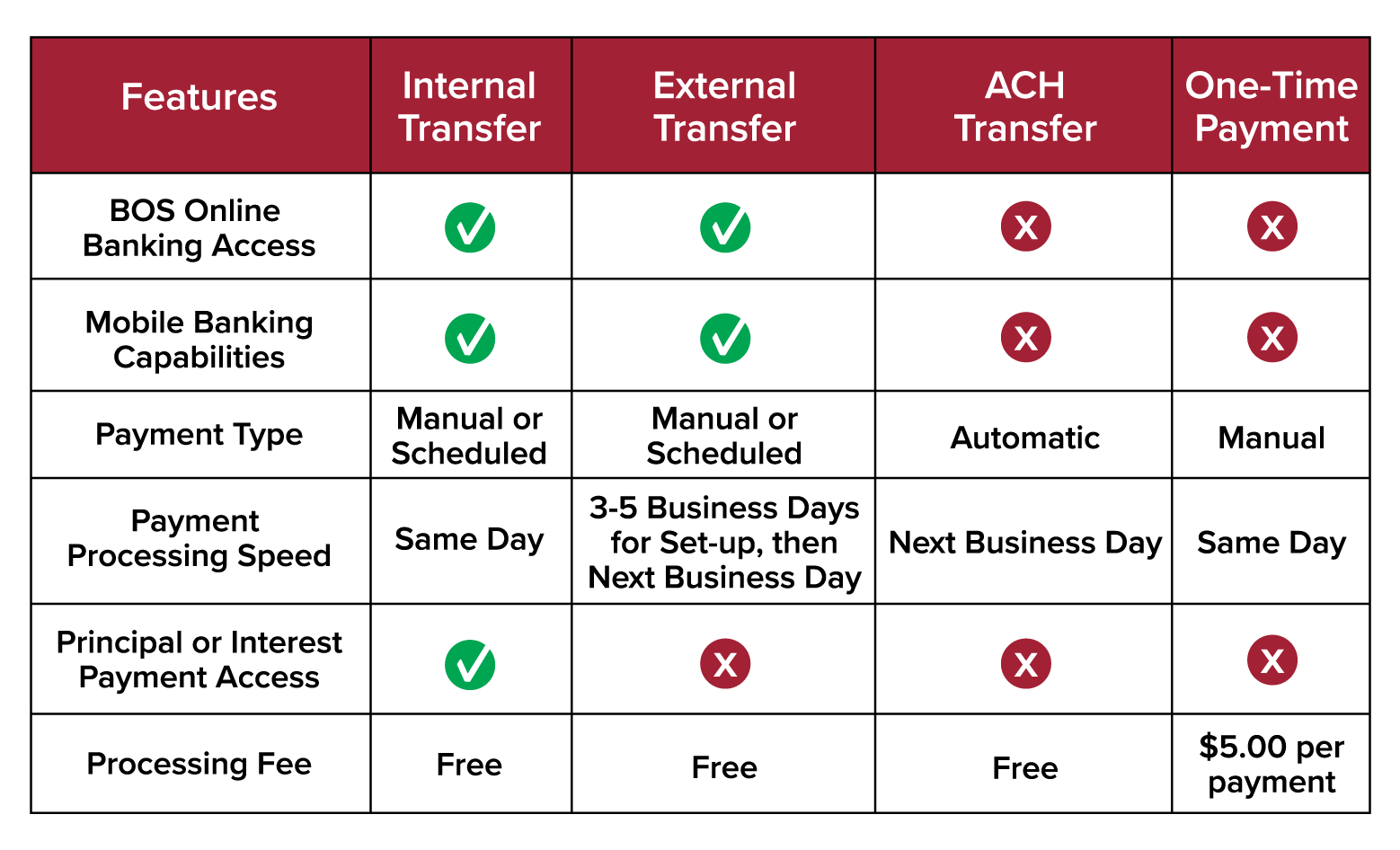
First, it’s helpful to decide if you want access to the Online Banking portal. If you don’t care to have a log in and just want your loan to get paid, a One-Time Payment or ACH Transfer would be the way to go. If you’re interested in features like Mobile Banking capabilities and principal payment access, consider opening a BOS Checking account.
When choosing an electronic payment type, decide first if you want access to Online Banking.
Electronic Payment Setup
Don’t wait to setup your Online Banking account or ACH Transfer! A custom security PIN generated by our Customer Care Center is required to enroll into Online Banking. Due to this security process, we suggest starting enrollment no later than 7 business days before your first due date.
Whether you’ve made your decision or need some more guidance on how to pay for your loan, a BOS Representative is available to help. Connect with our Customer Care Center during business hours at 217-529-5555 or via Chat at www.bankwithbos.com.
Start the enrollment process at least 7 days before the first due date.